 |
| Read out about SPIN THE WHEEL first and write down some important things about its functions. |
Have Fun and Be Happy
Activity Results
Wheel Spins: 0
Hours of Spinning: 0
Selected Participant: None
Result
Total Participants: 0
What
is Spin the Wheel?
Spin the Wheel is a
tool created by Samjho Sekho Sekhao Learning Education. The purpose of
making it is that those who want to do a Giveaway or some members' selection or
infiltration can easily do it from here. I will also tell you how to use Spin
the Wheel by going ahead and how you can use Spin the Wheel for free.
How
to Use the Spin the Wheel?
Using Spin the Wheel is very easy for you Samjho
Sekho Sekhao Education Learning provides you the most convenience and also
free of cost. Other websites ask you to log in or give you creations limited.
But Samjho Sekho Sekhao Education Learning gives you countless credits
and that too for free. These are some features of Spin the Wheel that
will make your work easier:
Features
of Spin the Wheel
There are some important features made by Samjho Sekho Sekhao Education Learning Spin the wheel:
- Add participant option
- Shuffle option
- Selected participant
- Spin
- Select Name option
- Total Participants option
- Time remaining option
- 1000000 Members Add limit
What
are the Functions of Spin the Wheel?
There are some important Functions of Spin the Wheel Read
all Spin the Wheel functions it's required.
Spin
the Wheel Features
Follow these features about Spin the Wheel:
Add participant: write your customer, clients, and your user’s name.

ADD Button: You write your name “Add participant” side then click “ADD Button” to add the names of members.
Shuffle Button: Shuffle Means you add those members you mix names easily.
Spin: Click the Spin Button the show your result automatically.
Wheel spins: Wheel spins Provide data on how many times you spin it.
Selected participant: A selected participant is showing data on which person/user name comes from.
Selected Names: In Selected Names, you will see the names that you have Spin the Wheel when you spin and the data of all the names will be shown here.
Total Participants: In Total Participants, you will be shown how many names of members you have added in Spin the Wheel.
Time remaining: Time remaining will actually give you a time of 10 seconds, it will tell you that you have spun the name, and then the name will be shown. It will take 10 seconds to show the name.
Spin
the Wheel of Names are Saved?
Samjho Sekho Sekhao Education Learning can’t add this
feature to save any members' names and details. We don’t take any personal
information and spin the wheel are saved for all users and trustable.
What
is the Public Limit in Spin the Wheel?
Many websites are not allowed to add 50+ members, 30+ members, etc. But we give opportunity for our viewers to provide the best services. We give a limit in Spin the Wheel to 100,000,000+ members. You add unlimited members here and play it.
More Tools
- Loan Discount Calculator - Cheak your Amount Discount Free any Currency
- Free Keyword Suggestion Tool
- Simple Calculator
- Calculate Real Love Percentage - True Love Calculator




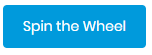
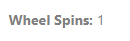






0 Comments