In the world of digital art and graphic design, Adobe Illustrator stands as a formidable tool, empowering artists and designers to transform their creative visions into reality. Whether you're a seasoned professional or a budding artist, Adobe Illustrator has become synonymous with precision, versatility, and innovation. In this comprehensive guide, we'll explore the process of Adobe Illustrator download, its features, and benefits, and provide valuable external resources to help you master this indispensable software.
Adobe
Illustrator: A Glimpse into the Creative World
Adobe Illustrator, developed by Adobe Inc., is a vector
graphics editor that has played a pivotal role in the design industry for
decades. Its primary purpose is to create and manipulate vector graphics, which
are based on mathematical equations rather than pixels. This characteristic
makes Illustrator the go-to software for projects requiring scalability, from a
small icon to a massive billboard.
Why
Choose Adobe Illustrator?
1.
Precision and Scalability: Adobe
Illustrator's vector-based approach ensures that your designs remain crisp and
sharp, no matter how much you enlarge or reduce them.
2.
Versatility:
Illustrator is incredibly versatile, accommodating various design styles, from
illustrations and logos to infographics and typography.
3.
Integration:
Seamless integration with other Adobe Creative Cloud applications, such as
Photoshop and InDesign, facilitates a smooth workflow.
4.
Wide Range of Tools: Adobe
Illustrator boasts an extensive toolbox that empowers designers with the tools
needed to bring their creative visions to life.
5.
Constant Updates: Adobe
continues to improve Illustrator, regularly releasing updates with new features
and enhancements.
Now that we understand the importance of Adobe Illustrator
let's delve into the process of downloading this powerful software.
How
to Download Adobe Illustrator
Downloading Adobe Illustrator is a straightforward process.
Adobe offers a variety of plans, including a free trial, to cater to different
needs and budgets.
1.
Adobe Creative Cloud Subscription
The most common way to obtain Adobe Illustrator is through
an Adobe Creative Cloud subscription. This subscription-based model provides
access to the entire suite of Adobe applications, including Illustrator,
Photoshop, InDesign, and more. Here's how to get started:
- Visit
the Adobe Creative Cloud website (https://www.adobe.com/creativecloud.html).
- Select
a plan that suits your needs, which may include Illustrator.
- Follow
the on-screen instructions to create an Adobe ID or sign in with an
existing one.
- Choose
your payment method and complete the purchase.
Once you've subscribed, you can easily download and install
Adobe Illustrator through the Creative Cloud desktop application.
2.
Adobe Illustrator Free Trial
If you're not ready to commit to a subscription just yet,
Adobe offers a 7-day free trial of Adobe Illustrator. This trial allows you to
explore the software's features and capabilities before making a purchase
decision. Here's how to get the trial:
- Visit
the Adobe Illustrator free trial page (https://www.adobe.com/products/illustrator/free-trial-download.html).
- Click
"Start your free trial."
- Sign
in with your Adobe ID or create one if you don't have it.
- Follow
the on-screen instructions to download and install the trial version.
Keep in mind that the free trial is a limited-time offer,
so make the most of it to familiarize yourself with Adobe Illustrator's
features.
Adobe
Illustrator: Features and Benefits
Now that you've successfully downloaded Adobe Illustrator,
let's explore some of its most notable features and benefits.
1.
Intuitive Interface
Adobe Illustrator's user-friendly interface makes it
accessible to both beginners and professionals. The clean design and logical
organization of tools and panels ensure a smooth learning curve.
2.
Advanced Drawing and Illustration Tools
Illustrator offers a wide range of drawing tools, including
the Pen tool, Pencil tool, and Shape tools, enabling you to create intricate
and detailed illustrations with ease.
3.
Typography Excellence
Typography enthusiasts will appreciate Illustrator's
extensive type tools and support for OpenType fonts. You can customize text
styles, manipulate fonts, and create eye-catching typography designs.
4.
Precise Color Control
The color management system in Illustrator allows for
precise control over colors through RGB, CMYK, and Pantone swatches. This is
crucial for ensuring your designs look great both on screen and in print.
5.
Versatile Artboards
Illustrator's artboard feature lets you work on multiple
canvases within a single document. This flexibility is valuable for creating complex
illustrations or multiple design variations in one place.
6.
Seamless Integration
Adobe Illustrator seamlessly integrates with other Adobe
Creative Cloud apps like Adobe Photoshop and Adobe InDesign, streamlining your
workflow and allowing for easy file sharing and collaboration.
7.
Creative Cloud Libraries
Creative Cloud Libraries in Illustrator make it easy to
access and manage design assets, including colors, graphics, and character
styles, across various projects.
8.
Export Options
Illustrator offers a wide array of export options, from
standard image formats to SVG and PDF. This ensures that your designs are ready
for various platforms and media.
External
Resources for Adobe Illustrator Mastery
To truly master Adobe Illustrator and harness its full
potential, it's essential to continue learning and refining your skills. Here
are some external resources that can aid in your journey:
1.
Adobe Illustrator Tutorials (Adobe Help
Center): Adobe's official resource hub provides a wealth of
tutorials and guides to help you navigate the software effectively. Adobe
Help Center
2.
LinkedIn Learning:
Access a wide range of Illustrator courses and tutorials on LinkedIn Learning,
covering everything from beginner to advanced techniques. LinkedIn Learning
3.
Adobe Illustrator Community on Behance: Join
the thriving Adobe Illustrator community on Behance to discover inspiring
artwork, tips, and tricks shared by fellow designers. Behance
4.
Adobe Illustrator User Forums:
Connect with other Illustrator users, ask questions, and find solutions to
common problems on Adobe's official user forums. Adobe User Forums
5.
Books and Publications:
Explore books and publications dedicated to Adobe Illustrator, such as
"Adobe Illustrator Classroom in a Book" by Adobe Press and
"Vector Basic Training" by Von Glitschka.
Conclusion
Adobe Illustrator is a creative powerhouse that can take
your design projects to the next level. Whether you're a professional graphic
designer, an illustrator, or someone looking to explore their creative side,
Illustrator offers the tools and features you need to succeed. By following the
simple steps to download and explore this software, you're embarking on a
journey to unlock your creative potential.
Remember that Adobe Illustrator is not just a software application; it's a skill that can be honed and refined over time. Take advantage of the external resources provided to continue learning and growing as a designer. With dedication and practice, you can create stunning artwork, logos, and designs that leave a lasting impression on your audience. So, go ahead, download Adobe Illustrator, and let your creativity soar.


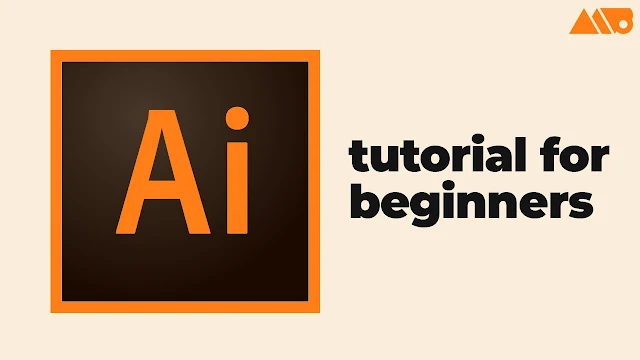

![How to Add a Back to Top Button in Blogger [Special]](https://blogger.googleusercontent.com/img/b/R29vZ2xl/AVvXsEj0WQs0ZGgIjAoNLYkxZn2jJWPmd3ypPmf5oIXi1TXgw9_7fEh-Ocv0oGRkBgxXTBFbFCWW1LwXOuejU8dhDZ0NR0rZT4X0Fks4Tv-pdf8WPoUKAn6hv_e7tkP9bb2XYvSjVt73bGHnPb-ynhO5vMKfhLZKaKMm9wVUUOdrd7jr89UZzrPx2rC2ObxhdA/w72-h72-p-k-no-nu/Untitled.png)

0 Comments