What is the Progress bar?
A progress
bar is a graphical element used to indicate the progress bar of a task,
typically in the form of a horizontal or circular bar that is filled in as the
task progresses. Progress bars are comonly used in user interfaces to provide
feedback to the user about the status of an ongoing task, such as a file
download or upload, a data transfer, or media playback.
Progress bar
can also be used to indicate the completion of a task, such as a questionnaire
or a form. They can be displayed as a percentage or a fraction, or as an
indeterminate bar that animates to indicate that the task is still in progress.
How to add a
progress bar on your Blogger website
- Log in to your Blogger
account and go to your blog's dashboard.
- Click on the "Theme"
option in the left sidebar and then click on the "Edit HTML"
button.
- Search for the "</body>"
tag in the HTML code and place the following code just before it:
- Next, add the following CSS code
in the <head> section of your Blogger template:
- Next, add the following CSS code
in the <head> section of your Blogger template:
When the
website visitors visit the website that adds a reading progress bar they can
see a line going front when scrolling down and going back when scrolling up it
works by using some codes in your Blogger website.
If you want
to add a reading progress bar in your Blogger template let's start without
wasting the time...!
Copy Progress Bar Code
Note: It is best practice to keep a
backup of the theme before making any changes.


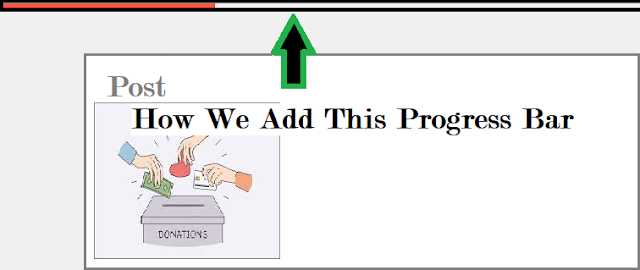

![How to Add a Back to Top Button in Blogger [Special]](https://blogger.googleusercontent.com/img/b/R29vZ2xl/AVvXsEj0WQs0ZGgIjAoNLYkxZn2jJWPmd3ypPmf5oIXi1TXgw9_7fEh-Ocv0oGRkBgxXTBFbFCWW1LwXOuejU8dhDZ0NR0rZT4X0Fks4Tv-pdf8WPoUKAn6hv_e7tkP9bb2XYvSjVt73bGHnPb-ynhO5vMKfhLZKaKMm9wVUUOdrd7jr89UZzrPx2rC2ObxhdA/w72-h72-p-k-no-nu/Untitled.png)

0 Comments